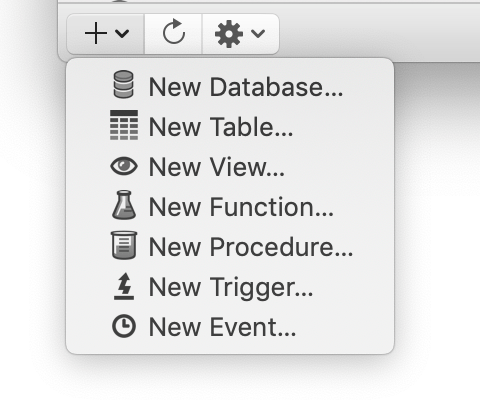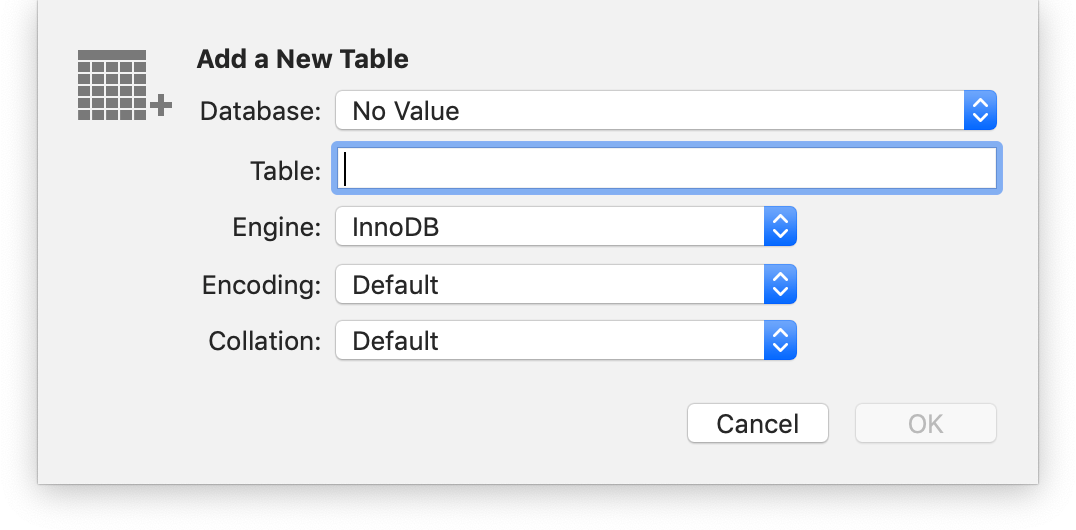Creating Databases, Tables, etc
To create a database, table, view, function, procedure, event, or trigger:
-
Click and either the Add button in the bottom left corner of the window (when viewing the Content or Structure views), or the New toolbar item, and select from the displayed menu..
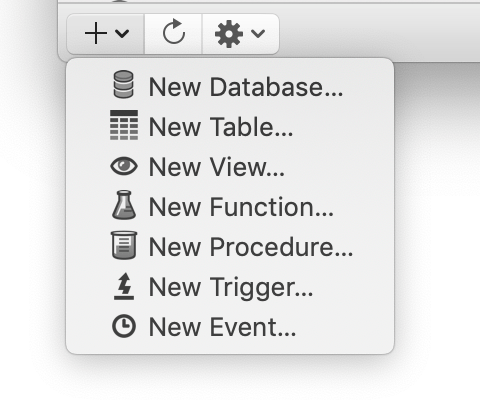
-
Enter the name of the new schema object you are creating in the sheet that is displayed and click “OK”.
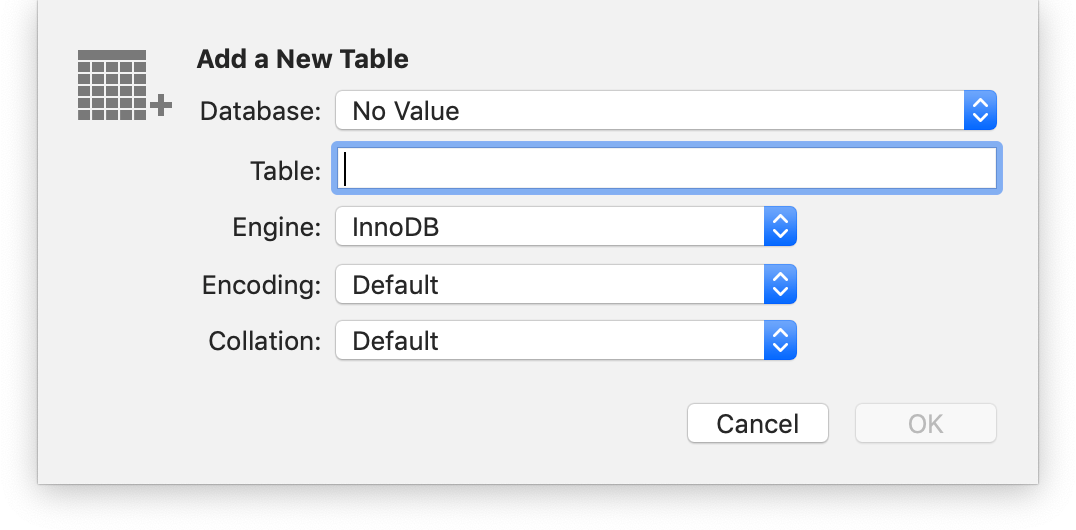
-
With the Structure view selected in the toolbar and the newly-created item selected in the primary sidebar on the left side of the window, you can define the table’s columns and indexes, view’s SELECT statement, or function/procedure/trigger/event’s SQL statements and other properties.
Read more about: